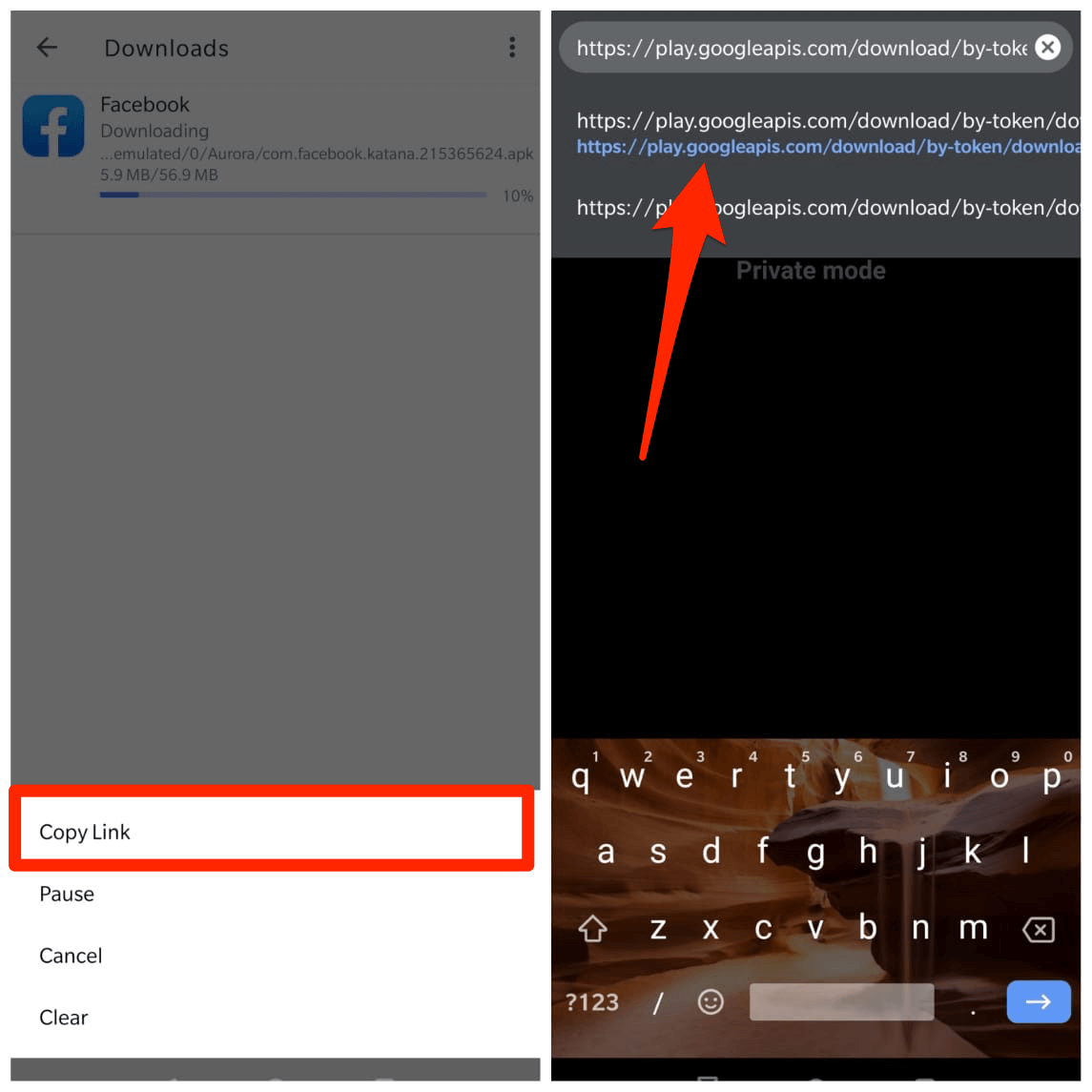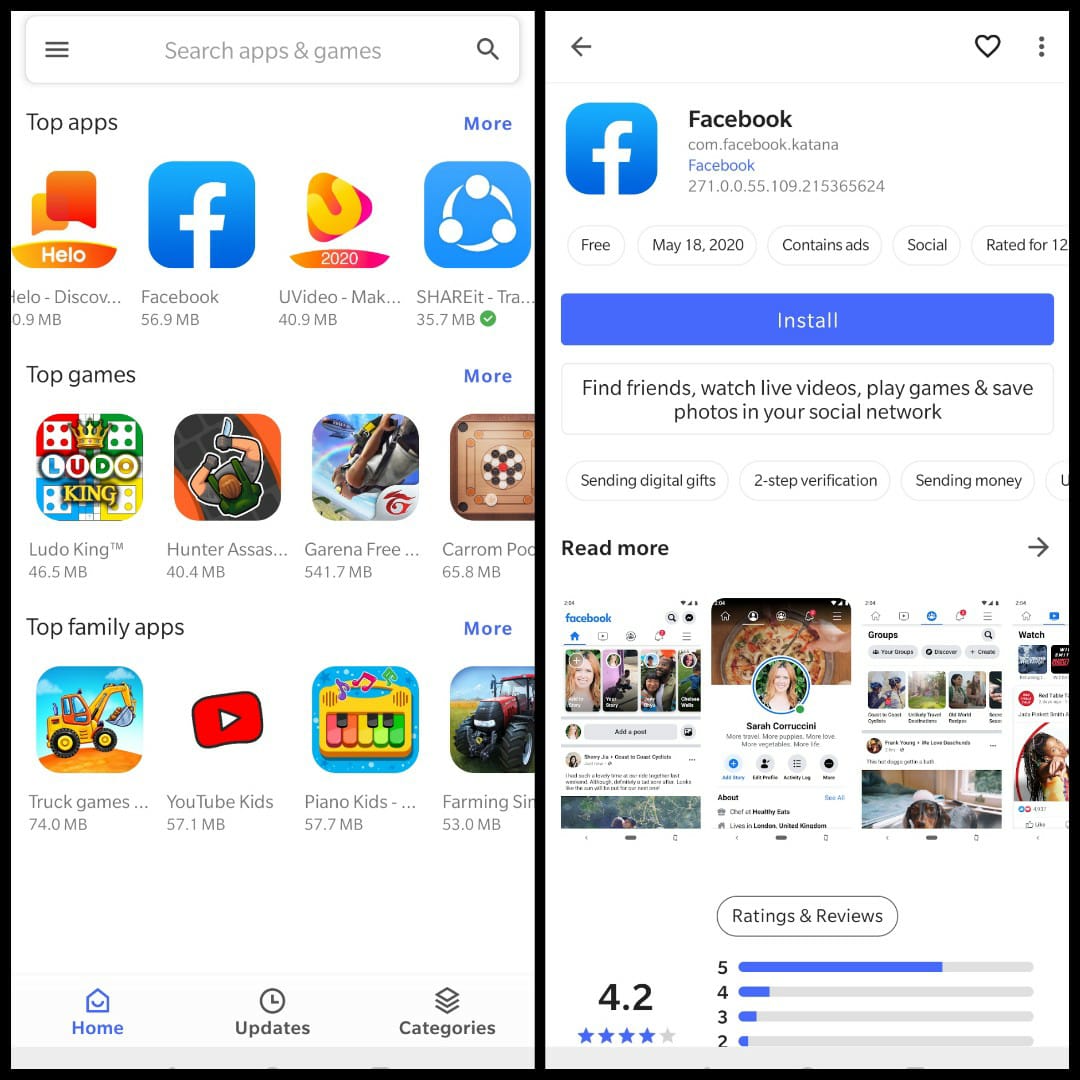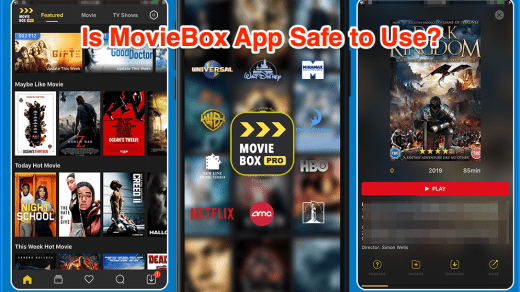Most of the apps from which we download on the web are uploaded on private servers. Many times these files may not be safe to download from unreliable sources. The files may contain malware or the 3rd party app stores may ask for needed permissions. Due to some reasons you may not be able to download apps from Play Store. And if you wish to download APK from Google Play Store Servers than you can by means of a Google API Client App Store Named Aurora.
How to Download APK From Play Store Servers?
You can download APK from Google Server with Aurora Store. Aurora is a Google API Client which downloads files from Google Servers. Aurora is an unofficial FOSS client to Google’s Play Store and is basically an Android App Store that downloads APK files from Google APIS Secure Content. Aurora Store does not require Google’s Proprietary Framework to operate, it works perfectly fine with or without Google Play Service or Micro G.
Do Online Sites Actually Provide APK from Play Store?
There are a number of online APK downloader sites and each of them claims to give you a secure APK download link from Play Store Servers they don’t, rather they grab the link from the public domain or from their hosted servers.
Why Aurora Store?
It functions exactly like the Play Store. Google Store downloads files from googleapis and Aurora Store also downloads APK files from googleapis. Making the downloads highly secure. The Aurora Store can run without any Google Account as it has its own Anonymous G-Account. You can download and update apps directly from Google Servers ensuring complete safety of the app from any inject of virus or malware. It is a lightweight application and comes with a very elegant, clean, and fluid user interface. The application is also able to install APK Bundles automatically without any use of Spilt APK’s installer. It auto-downloads all the files from google secure content and installs the Apps. So, preventing the issues of App not installed error.
Does Aurora Store Actually Download APK from Play Store?
Yes! Aurora Store download APK files from Google Play Store Servers. When you click the Install Button, the App will start downloading the file. You can check the download section and long-press the link to copy the file URL. You can paste the URL in any browser to find out that it actually downloads files from Google Secure Content APIS. The image below shows the same. The download URL link has a long string of token code which changes on each download making the downloads more secure.
Download Aurora Store
Features of Aurora Store
- Aurora offers Anonymous Gmail to hide your identity. So, no need to log in with your Google Account.
- A lightweight and Stable App.
- You can download and update apps from Google servers.
- Get details of the app tracker and ad scripts.
- You can Spoof your Device Information, Language, and Region to get access to the apps that are not yet available or restricted in your country or on your Device.
- Very Clean and Beautiful Interface of the App which makes it a perfect choice for APK Download.
With Aurora Store, you get to download APK files right from encrypted Google APIS Secure Storage making them safe for installation on any Android without any issues. Conclusion: With the App above you can download APK file from secure Google APIS Servers. The store itself creates a fake Gmail account so you do need to worry about the Google Account Ban or ToS Violation Issues. If you’ve any thoughts on APK Download from Google Play Store, then feel free to drop in below comment box. Also, please subscribe to our DigitBin YouTube channel for videos tutorials. Cheers!
Risk of using MovieBox Pro App (Legality, Privacy & Security Issue) Fix Fingerprint Not Working on all the Xiaomi Devices How to Download Gameloop Emulator on Mac?
Comment * Name * Email *