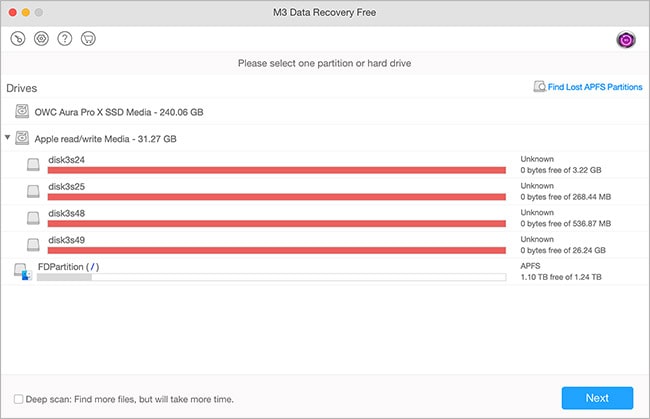So here in this article, we have listed out some best recovery software for macOS, by using them you can easily recover your lost data within a few minutes. So, let’s get started.
Best Recovery Software for macOS
EaseUs Data Recovery Wizard Pro
EaseUS Data Recovery Wizard Pro is an efficacious system restoration software, that is designed with the motive to recover the deleted files from the system, which were deleted unintentionally or accidentally. It has an amazing user-friendly interface to provide mesmerizing user experience, with so many handy features that will help you to recover your deleted files. To know more about Ease Us Data Recovery Wizard follow the given article EaseUS Data Recovery Wizard Pro Review.
Data Rescue 6
Prosoft’s Data Rescue 6 is an amazing data recovery software, which is packed up with some advanced data recovery tools. This tool was developed for years and it has been tested by a professional data recovery lab. From this, we can have an idea of how reliable and useful this tool is. It is a versatile data recovery software for macOS with some amazing features. In this software, you can create a clone when a drive is getting fail while retrieving data or when the process is taking too much time for completion. This software requires 32GB of additional storage to perform recovery operations. It has a free file finder app so that tool can decide whether data can be recovered or not. It performs quick and deep scans for data recovery. It supports a large range of devices including
Mac Desktops / LaptopsPC Desktops / LaptopsHard Disk DrivesExternal DrivesSolid State DrivesSD CardsCF CardsThunderbolt DrivesFireWire DrivesRAIDs
This software lacks pricing as it doesn’t offer any free trial version so that we can experience the software on-hand and decide whether to use it or not. And its standard license limits allows only 5 drive recoveries to a user. Price- $19 for the standard version, and for unlimited data recovery you should purchase an annual subscription.
MiniTool Power Data Recovery & Stellar Data Recovery
MiniTool Power Data Recovery and Stellar data recovery has joined their hands together for macOS and designed an amazing software which restores the lost/corrupted/deleted file from macOS supported systems. You can use the Minitool professional Data recovery tool to restore data from Mac, external HDD, SSD, USB, SD/memory card, etc. This software recovery tool also supports corrupted files, so if your data or folder get corrupted so you can retrieve the file using this professional tool. This data recovery software supports a wide range of file systems, APFS, HFS+, FAT & NTFS drive on macOS Catalina, Mojave, High Sierra, etc. It is compatible with Mac OS X 10.7 & above versions. Combinative these software provides so many amazing features including
It allows users to recover permanently deleted files.It can recover data from crashed Mac.It can recover data from formatted/crashed partition.You can perform a Quick Scan or Deep Scan for file recovery.It previews all the recoverable files.You can pause the scanning anytime and resume it later.
This software also offers a free Drive Monitor that keeps a track of the drive’s performance, temperature, and overall health. It has a clone disk feature which creates a clone of the drive. Price- This software comes in three variants
Professional– Buy at $99, this gives you a lifetime license for 1 Mac device.Premium– Buy at $149, This also gives you a lifetime license for one mac along with some more features.Technician– Buy at $149, this version can be used for 1 year with 3 different Mac devices.
Disk Drill
Also Read: How to Make Phone Calls On Mac Disk Drill is a reliable and great data recovery software for macOS as well as for Windows, it offers a very simple interface that makes the software easy to use and more reliable. It can recover data (upto 500 MB) from any “virtual storage device”, and from internal and external storage devices such as hard disk, USB devices, memory cards, etc. This software organizes all the deleted files category wise, so if you want to recover any deleted file, you can easily access it. Moreover, you can filter the data by date or size. It supports various file systems, and also perform quick and deep scans for the files. It is mentioned that this recovery tool can recover any file or folder and also reconstruct 200+ file types with multiple file recovery methods. While recovering any file disk drill recovery software provides you a preview of the file[s] to be recovered. You can pause the scanning and can resume it later, and you can take the backup of the entire drive with this recovery software. Overall, we would say this is an excellent recovery software for macOS. This software not only recover lost data but it is also packed up with some other useful tools like,
Disk HealthMac CleanupDuplicate FinderRecovery driveData ProtectionData Backup
Price- It offers a free trial, and a Pro version which costs around $107.13 with unlimited data recovery for a single user up to 3 activations, and an Enterprise version which costs around $600 and can be used by 10 users with infinite activations.
RStudio For Mac
Also Read: How To Get macOS Dynamic Desktop Feature on Windows 10 RStudio data recovery software for Mac is an integrated set of tools which are specially designed to help you to be more productive with R. This software uses advance algorithms to restore the formatted partitions and drives, this data recovery software can also create an image file by using bad sectors of the disk. This software has various features including console, syntax-highlighting editor that supports direct code execution, and this tool also offers a wide range of robust tools that can be used for plotting, displaying the history, debugging, and you can also manage your workspace. This software estimates that it restores almost all kinds of deleted data. RSrudio supports a wide range of file systems including APFS, HFS+/HFS, FAT, NTFS, ReFS, UFS1/UFS2, and Ext2/Ext3/Ext4. It uses graphics for previewing recoverable data, but at the same time, this software also lacks as it requires a high level of computer knowledge. Price: – It is available in two versions for Desktop and two versions for Server too For Desktop
FreeCommercial Licence at $995 /year.
For Server
FreeCommercial Licence at $ 4,975 /year.
PhotoRec
Also Read: 13+ Best Mac Keyboard Shortcuts Photorac is a free digital data recovery software for macOS supported devices, and it can undelete the data from not only computers but also from cameras, mobile devices, memory cards, etc. This tool offers features through which you can first upload a utility into the system to check whether it can restore data of that file format or not, instead of checking all the files. But we can’t consider this tool as a powerful data recovery tool because in many cases it can’t restore complete files and sometimes it’s tough for the user to understand its instructions. Price: – Free
M3 Mac Data Recovery
M3 Mac Data Recovery software for macOS is compatible with almost all recent versions of macOS. This file recovery tool supports a wide range of file systems. This software recovers data not only from normal systems drives other supported devices but it can also retrieve and restore the data from encrypted drives too. this software updates very frequently so it is highly-reliable but sometimes it took so much time for recovering and restoring process, moreover, it doesn’t perform well than other data recovery software for macOS. Price: – It is available in two versions, including
FreePaid- (i) $39.35 for 1 year, (ii) $ 59. 95 for a lifetime license.
That was all about the best recovery software for macOS. I hope you found this useful if you have any doubts or you have any suggestions so please share your valuable thoughts with us.