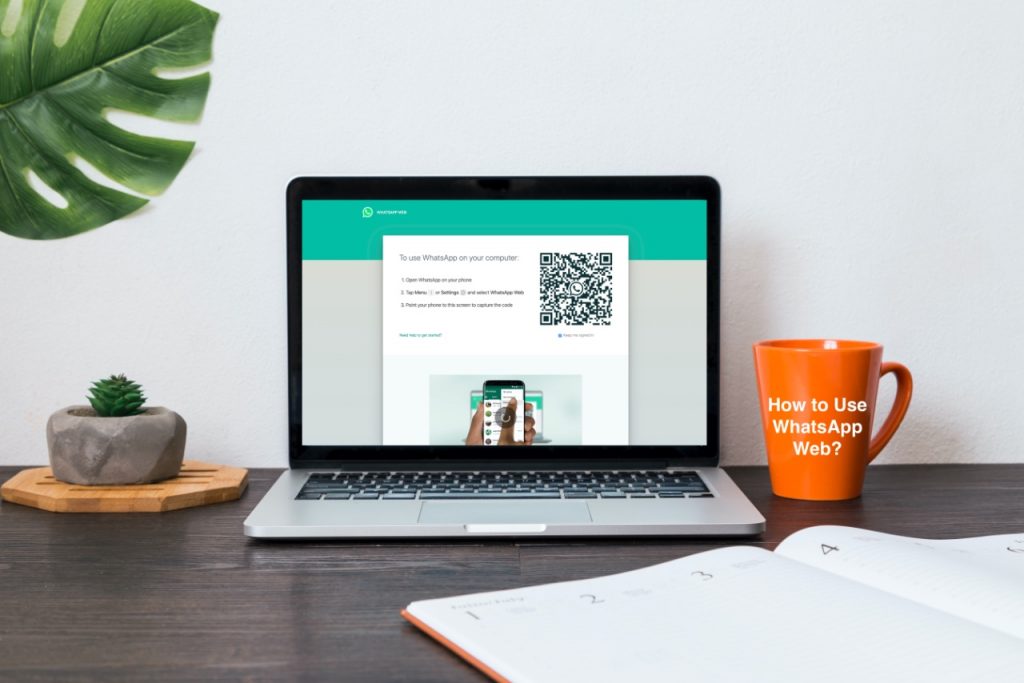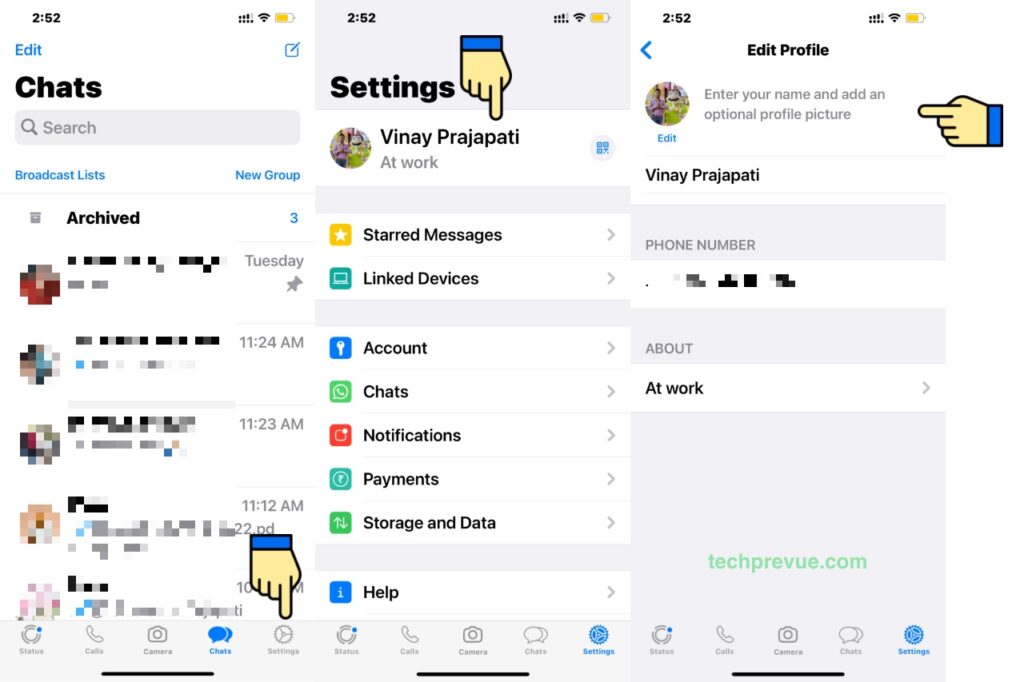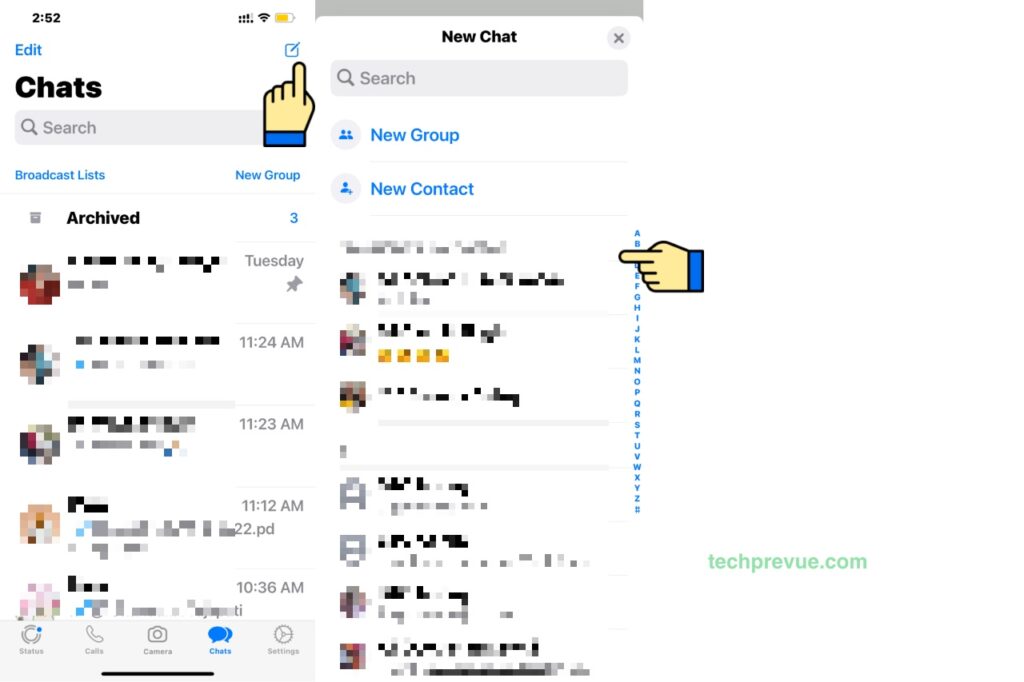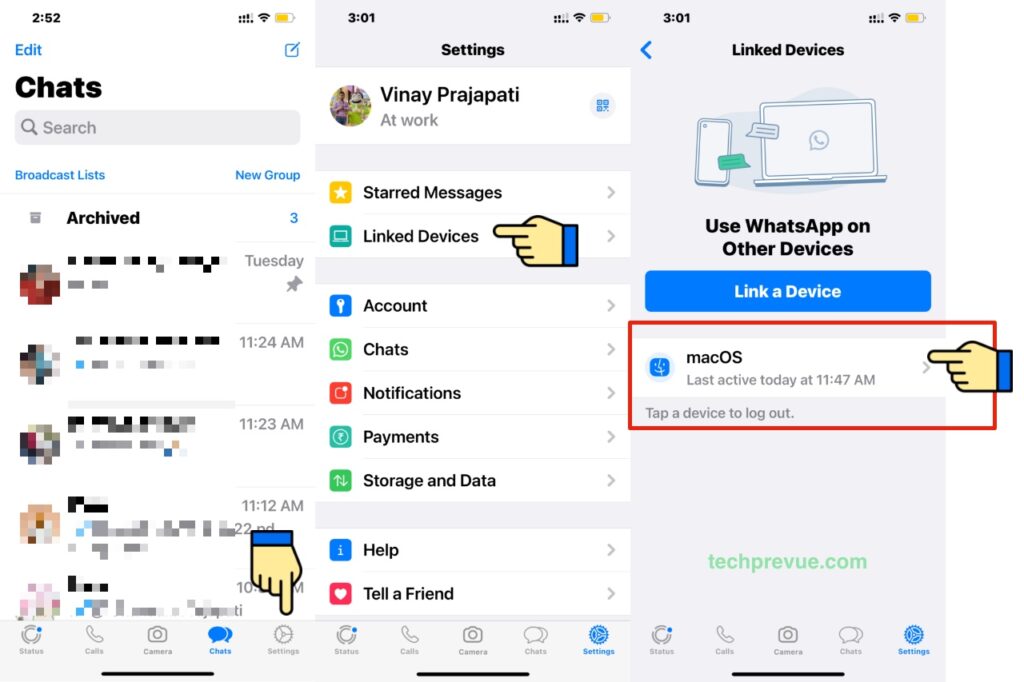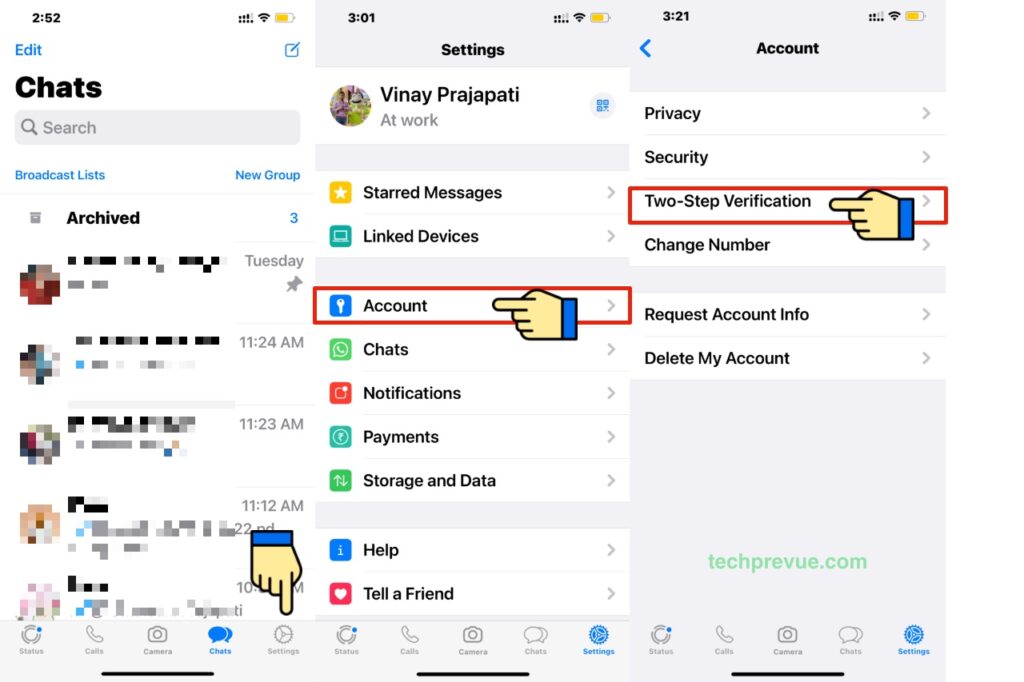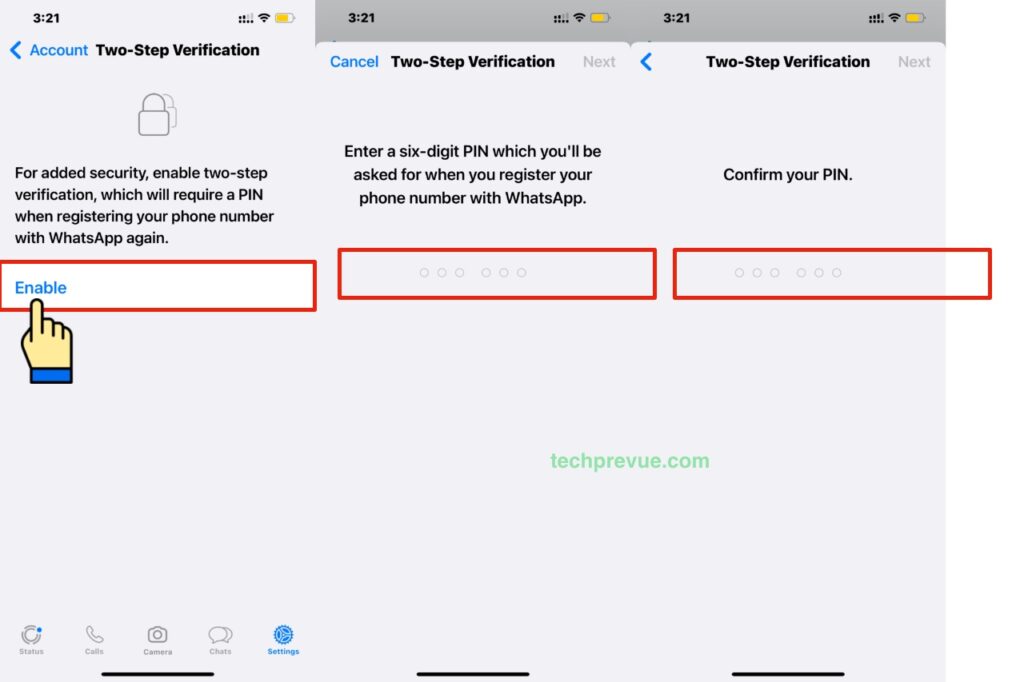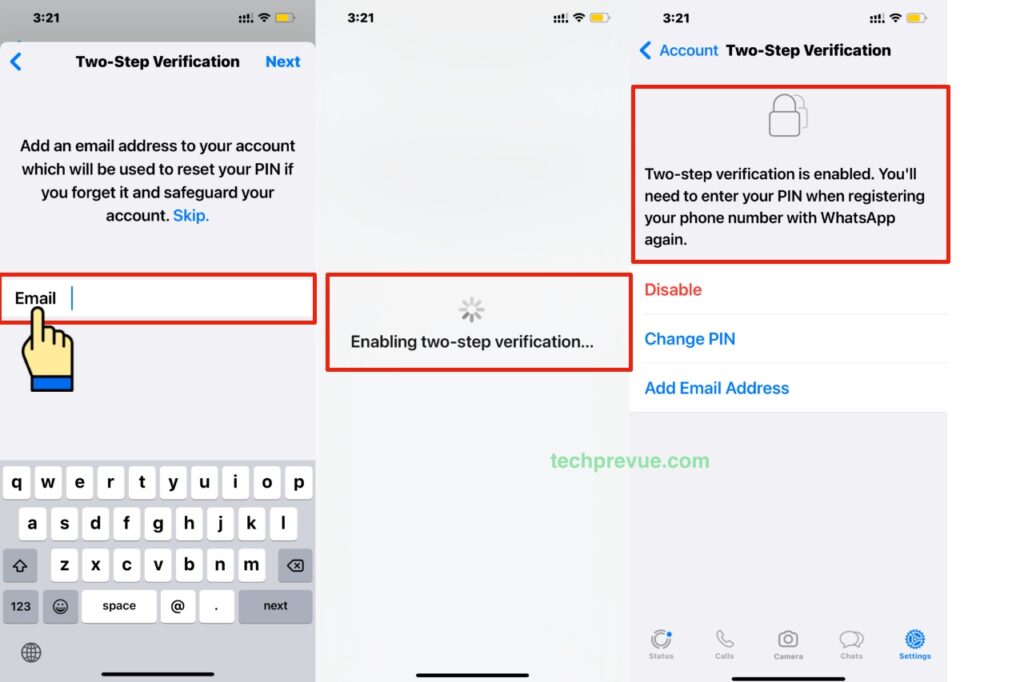Users may exchange stickers, Gifs, music, audios, videos, a multitude of emoticons, documents, images, contacts, payments, locations, and more. Additionally, it enables users to initiate audio/video calls, group calls, 24-hour stories, etc. Even though WhatsApp makes a considerable effort to encrypt user data to maintain confidentiality, people are still searching the queries on Google – Can anyone hack my WhatsApp. In addition, two-factor authentication and one login per session make it reasonably robust. WhatsApp hackers are eager to explore software bugs and exploit vulnerabilities of your apps. Since everything having access to the internet is susceptible to cyberattacks. Therefore, you must act right away if you think someone has compromised your WhatsApp account. Always take action quickly to avoid data breaches. But the main question arises “How to check my WhatsApp hack or not.” You might be interested in knowing how to hack a WhatsApp account. Discover how to discern shady WhatsApp actions and safeguard your account by reading the article on how to know if my WhatsApp is hacked. Let us commence!
How to Use WhatsApp Web or Desktop
Users must sign in to their WhatsApp accounts before learning how the platform’s security functions. To access the additional information, the user must log in first. There are two main methods to access WhatsApp: Since you can use a keyboard instead of your phone’s screen while utilizing WhatsApp Web, typing becomes considerably easier. But firstly, you begin with your smartphone to access the WhatsApp Web, though. To open the WhatsApp Web on your web browser, carry out the steps below on your iPhone: Similarly, carry out the steps below on your Android phone: After that, you can send and read WhatsApp messages on your computer browser. There, you can investigate unusual conversations to get a clue about your hacked WhatsApp account.
How to Check My WhatsApp Hack or Not
It’s not too difficult to use WhatsApp. However, detecting an intrusion, on the other hand, is not always trivial. More so when the hackers aren’t interfering with the app or trying to tamper with your data. The likelihood of this situation would be high for two key reasons: Contrary to what these hackers might be seeking to accomplish, there are several warning signs that you should be aware of. Therefore, we’ll talk about numerous red flags that someone is using your WhatsApp account in the subsequent article – How do I know if someone is reading my WhatsApp messages from another device. The warning indications that you must carefully acknowledge to check for any unauthorized access are as follows:
Check WhatsApp Activities on Your Account
Checking WhatsApp activities on your account may be your first step towards getting an answer to the question, “Is my WhatsApp hacked.”
Initially, a list of messages appears when you launch WhatsApp. Next, look over this list to see if there are any messages you didn’t send or receive from strangers.
Verify Your Contact Details
All your contact details may change if the invader attempts to take over your account. The following steps are for iPhone users:
Open WhatsApp on your iPhone. Tap the Settings gear icon. Now you see your “profile picture, name, and about” information.
Tap this menu to see more details. Now, try to find any changes that you never made. Any change to your profile information indicates your WhatsApp account is hacked.
Follow the steps given hereunder on your Android phone:
Open the WhatsApp app. Tap the kebab menu (vertical ellipsis) in the top right corner. Next, tap Settings. Now, tap the profile section to check your WhatsApp DP, name, about section, and registered phone number. Review your profile details and any suspected changes. Any unrecognized changes indicate a hacked WhatsApp account. Consequently, you’ll need to safeguard your account by enabling the two-step verification.
Further reading– how to know who viewed my WhatsApp profile and status.
Check the Verification Messages from WhatsApp
Search your phone Messages to check any verification messages from WhatsApp.
Use the “magnifying glass” search icon to search your conversations. Enter “WhatsApp” in the “search bar.” Read all messages received from WhatsApp. Watch out for notices of account changes or access after that. If there are any, you got these notices.
Check for Unknown Connections
The following action is to see if any new connections are available at WhatsApp contacts. Steps for iPhone users:
Open the WhatsApp app. Tap the new chat icon in the top right corner of your screen. Check whether you have any unknown connections on your list.
Steps for Android users:
Open WhatsApp. Tap on the “Chat” icon in the bottom right corner to display your contacts. Verify that the list doesn’t contain any new, unidentified contacts.
Check Unknown Chat Sessions
A new chat session you didn’t initiate might help you identify a compromised account.
Check over the most recent chats from known and unknown contacts. Review every WhatsApp chat history carefully to check messages you never sent or received.
Check Unknown Linked Devices
Linked devices may hint you are using a hacked WhatsApp account. Steps for iPhone:
Open the WhatsApp app on your iPhone. Navigate to the Settings tab. Tap the Linked devices menu. Check all devices linked to your WhatsApp account and their last active time.
An unknown linked device indicates someone has intruded into your WhatsApp account. Steps for Android phones:
Open the WhatsApp app. Tap the kebab icon to examine the previous or any ongoing sessions. Following that, tap “Linked devices” from the menu. Check for any unidentified devices in the “Last active…” list. Tap “Log Out” if you come across an unidentified device.
Contrary to other services, the steps outlined above are to view your WhatsApp login activity. If somebody tells you differently, they are deceiving you.
How to Secure Your WhatsApp Account
When you are sure that someone else is misusing your account, it is advisable to safeguard it immediately. Consider reacting on time if any of the issues outlined above exist.
Enable Two-step Verification in WhatsApp
You must secure your WhatsApp account by locking it down if someone is already using it. There are times when your siblings, friends, or spouse may try to trick or spy on you. If that’s your sibling or spouse snooping on you, hopefully, it’s a relief rather than an actual hacker. However, for less fortunate people, a real WhatsApp hacker might steal their connections and data to ruin their social life. In any scenario, you must enable two-step verification to secure your WhatsApp from hackers. Since you can’t protect your WhatsApp using a password. So you enable two-step verification alternatively. Thus, entering a verification code becomes mandatory every time you log in. Only individuals with legitimate access will be able to log in this way. This step will prevent anyone without the proper authorization from logging in. Steps to enable two-step verification in WhatsApp for iPhone:
Open WhatsApp on your iPhone. Navigate to the Settings tab. Tap the Account menu. Next, tap Enable two-step verification. Now, you get an option to enable two-step verification for your WhatsApp account.
Tap the Enable menu. Enter a six-digit PIN which you’ll be asked for when you register your phone number with WhatsApp. In the next step, confirm your PIN.
Next, add an email address to your account, which will be used to reset your PIN if you forget it and safeguard your account. You may skip the step. Tap Next in the top right corner. Next, confirm your email address. Tap Done in the top right corner.
Finally, you see the message “Two-step verification is enabled. You’ll need to enter your PIN when registering your phone number with WhatsApp.
To enable two-step verification in WhatsApp for Android, follow the following steps:
Launch WhatsApp. Click the kebab menu icon in the top-right of the WhatsApp menu. From the menu, choose “Settings.” Tap on the option labeled “Account.” Next, tap the “Two-step verification” option. After that, tap “Enable.” Configure a “6-digit PIN code.” Then press “Next” to reenter and confirm your PIN. After that, select “Next” to include an email address (It will help you reset your PIN). Tap “Next” once again to enter and confirm your email address. Tap “Save” after that. The process of activating two-factor authentication and the implementation of settings have a checkmark and the phrase “Two-step verification is enabled.” After that, you can proceed by tapping “DONE.”
Now, after configuring two-factor authentication, you’ll need to input that PIN code to access your WhatsApp messages and other settings. You always choose a complicated, difficult-to-decipher, and unique PIN. Finally, you have a more secure WhatsApp account after completing the steps above. WhatsApp is exceptionally trustworthy with high-security standards. Its safety, however, is dependent upon you. Thus the use of two-step verification is an up-and-coming defense against cybercriminals. For example, if someone has been accessing your account, you may shut it down using two-step verification.
On A Final Note
This article concludes our discussion of “How can I see if my WhatsApp is hacked.” We had tried adequately cover everything related to this topic. I hope that solves some problems for readers. Cheers to WhatsApping!
Can WhatsApp be hacked on iPhone?
Yes, of course, WhatsApp can be hacked on iPhone. However, it’s sometimes independent of the platform you use to access your WhatsApp app.
Can WhatsApp be hacked on Android?
Yes, WhatsApp can be hacked on Android. There are lots of spying methods and apps to hack someone’s WhatsApp account.
Can someone hack your WhatsApp messages?
Of course, someone can hack your WhatsApp messages if they got access to your phone to transfer WhatsApp messages or scan the QR code on their device.
Can someone see my WhatsApp messages from another phone?
Yes, someone may see your WhatsApp messages from another phone if they got access to your phone to scan the QR code.
How to know if someone is checking your WhatsApp messages?
We have covered many things to answer this question. Perhaps you’ll find this article helpful if you have a doubt someone is reading your WhatsApp conversation without you knowing.
How to know whether my WhatsApp is hacked or not?
Almost everything has been covered in this article to let you know whether your WhatsApp is hacked or not. So read the article carefully to clear all your doubts.