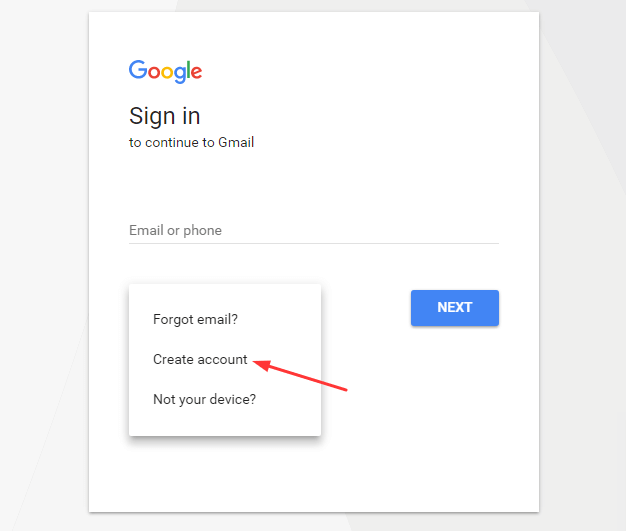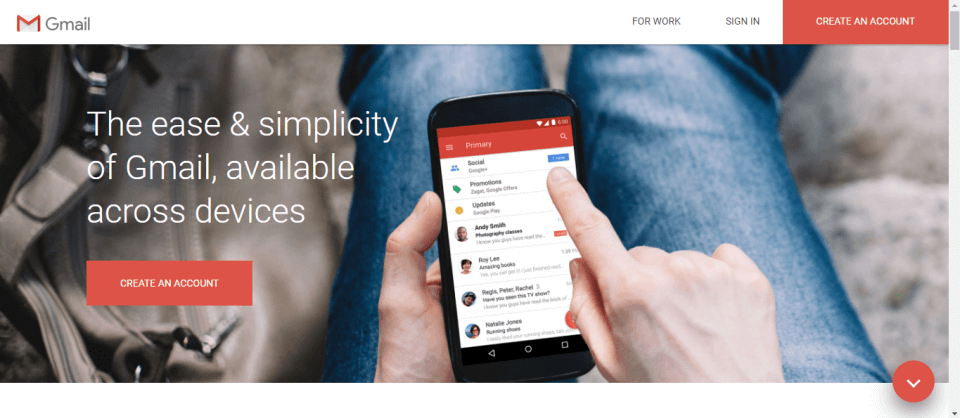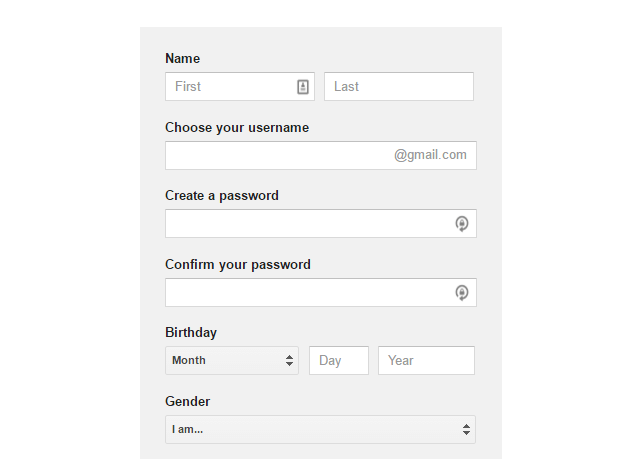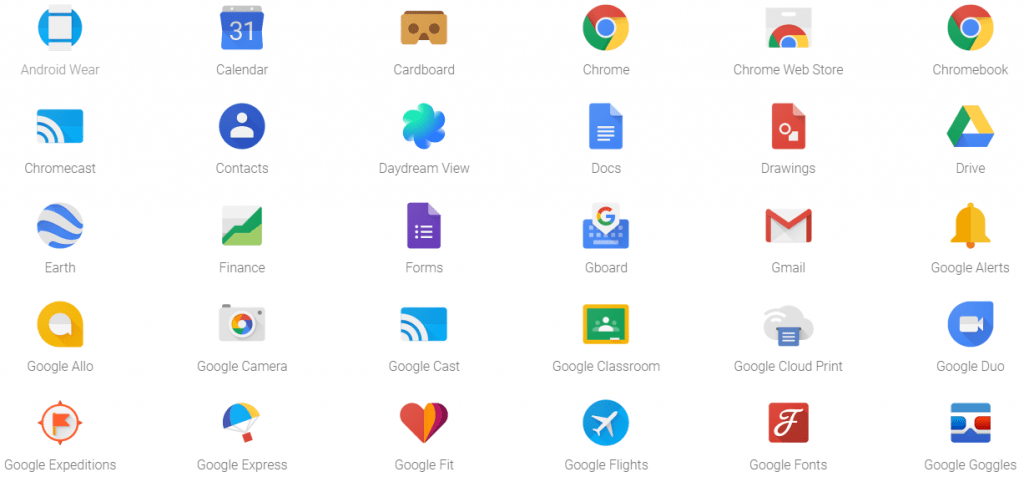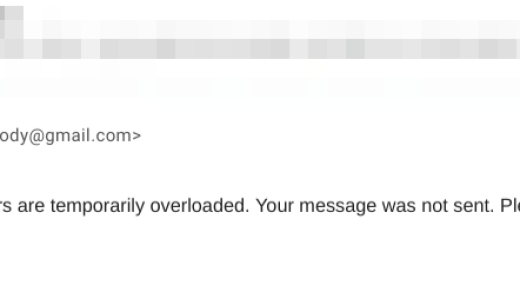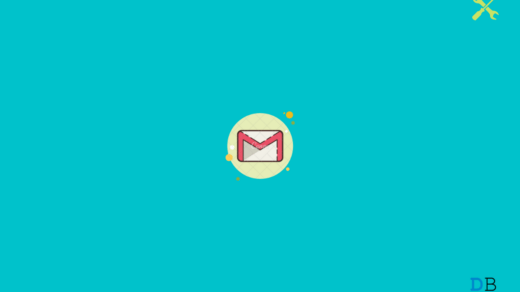Answering how to create a Gmail or Google account is very simple but I’d also guide you with all feature associated this account.
How to create Google account?
Google account is absolutely free and all you need is to pay few basic personal details. Head over to www.gmail.com and you’ll be redirected to Google Account sign-in page. Hit ‘More options’ link and select – Create account. OR you can also visit the Gmail homepage and hit on Create An Account button in the top-right bar. This will open an online application form to fill in your basic details and also the option to choose the @gmail.com mail ID. Enter the details and hit Next Step button at the bottom. This will take you to mobile phone verification page, complete the verification and you’ll be navigated to Gmail inbox. The mailbox would have 3 welcome emails try to complete all the steps mentioned but not mandatory. That’s all! now you’ve Gmail mailbox as well as Google account.
What are Benefits of Google Account?
Google being largest tech giant developing new products and services every day. Having Google or Gmail account would give make a step closer to get access to all those great services.
Android OS – one of widely used mobile OS need to have Google account to use the service seamlessly.YouTube – most popular video surfing site need Google account creating a channel and posting a video.Gmail – most trusted mail service.AdWords – reputed Ads platform to create, maintain and serve ads to publisher sites.Chrome Browser – a browser for all your needs with Google account sign in and synchronization to keep data distributed across multiple devices (mobile, tablet, desktop, and laptops.)
There are a lot of incredible thing in Google’s innovation bucket. Using a single Google account, you’ll have access to all those features. Conclusion: Gmail account can make all the work related to Google and its products easy by synchronising your internet behaviour. A Google account is a must for using the Google services to its full potential. If you’ve any thoughts on How to create a Gmail or Google Account?, then feel free to drop in below comment box. Also, please subscribe to our DigitBin YouTube channel for videos tutorials. Cheers!
How to Set Up Google Authenticator Easily? [Workaround] ‘Google servers are temporarily overloaded’ Error Message! How to Fix Gmail Notification Not Working on Android?
Comment * Name * Email *