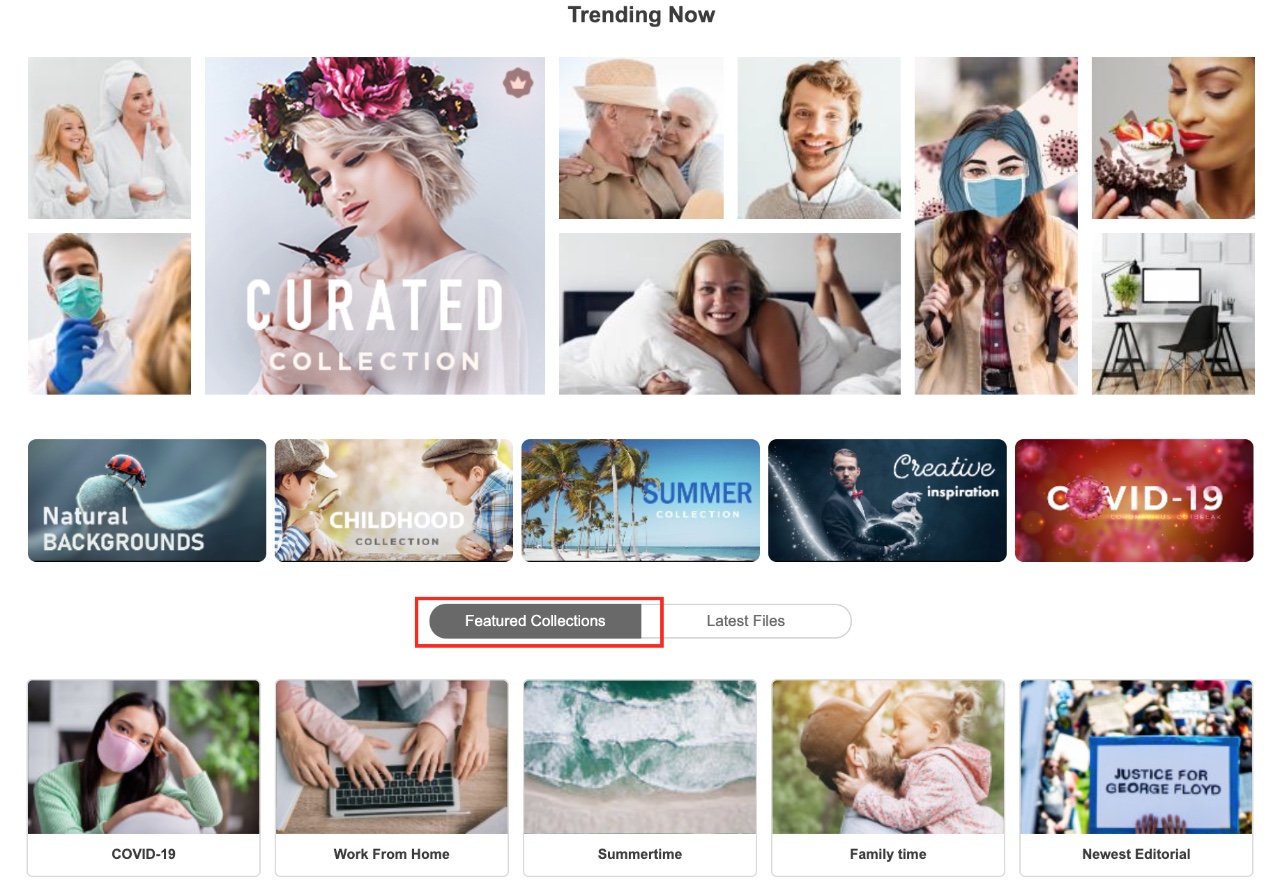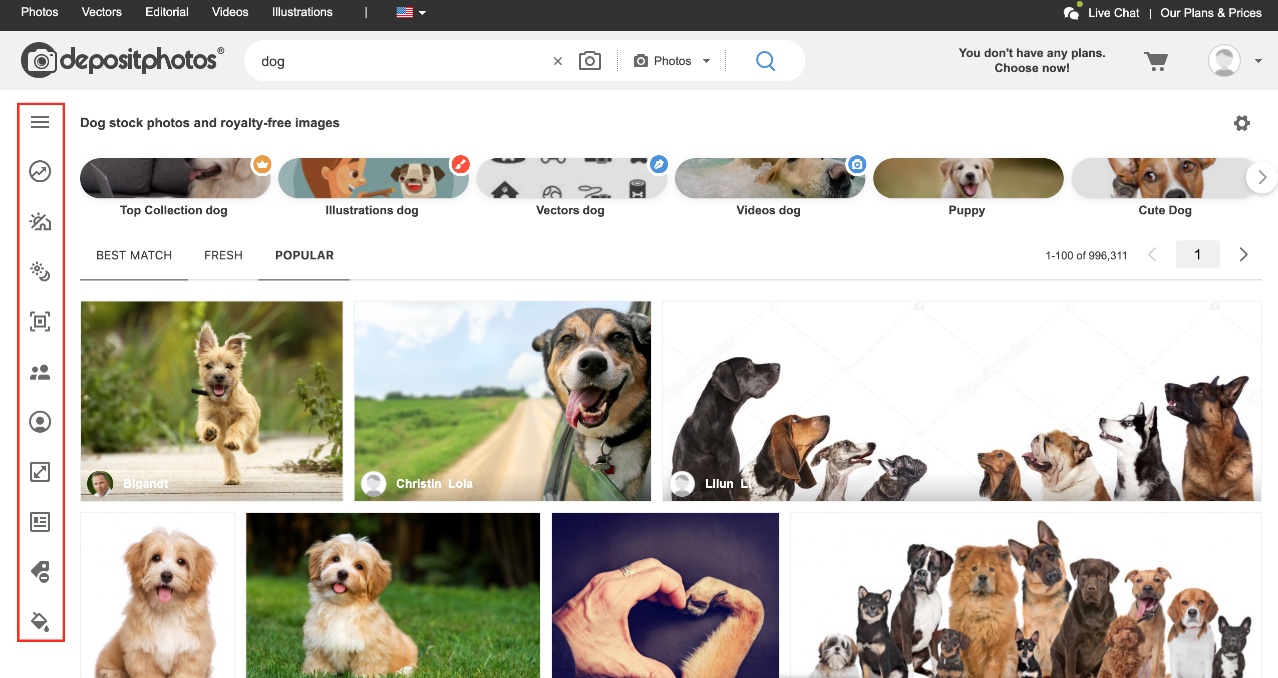It would be much easier and quicker to choose from only ten available photos to illustrate an article, but we live in a world of abundance. Today, you can find billions of images on stock photography platforms for every taste and budget. The Depositphotos library alone has over 170 million photos, vectors, and illustrations that can help you visualize your ideas for any topic. Considering this fact, you might be questioning how to save time searching for stock photos/images. Here’s a list of insider tips to help you out with that.
5 Insider Tips to Save Time Searching for Stock Photos
Follow trends
When you’re planning and preparing a new project, you’re definitely thinking about how to make it stand out from the masses. So how do you create a campaign that would be visually appealing to your target audience and potential clients? The answer is brief – you have to stay on top of visual trends. Knowing what kind of themes and formats are popular at the moment will help you communicate with your audience in a way that is convenient and appealing to them. For instance, honest close-ups and vertical content are among the latest trends in visual culture. The first one implies honest and open communication with your clients that would help you establish trust and make your clients feel less overwhelmed with information. The second trend – vertical content – appeared as a response to our mobile-first world. Nowadays, people are shopping, entertaining, and educating themselves mainly on mobile devices, and brands aiming to build connections with their audiences should adapt their content respectively. Thus, when you follow visual trends, you filter the images to those that would help you be on the same page with your audience.
Explore thematic photo collections
Seasonal holidays and events are a great way to boost sales for brands. It is when you can launch thematic projects, campaigns, ads, place offers, and promos to engage with your potential clients and convert existing customers into loyal ones. So whatever you plan to do for Black Friday, Father’s Day, Christmas, or any other occasion, you’ll need visuals to reinforce your message. In this case, you should explore thematic photo collections created by content curators. They are a selection of thematic files hand-picked according to a particular theme and are located on the Depositphotos homepage under “Trending now” (when you’re logged in). For example, a Father’s Day collection will have photos and videos of fathers and their children that you can use for your social media feed, blog, or PR articles. There would also be vectors for banner templates and thematic videos for Facebook and Instagram ads. You can also find photo collections on the Depositphotos blog in the same name category. They are featured every week and published before an approaching holiday or occasion, so you realize your thematic project quickly.
Apply search filters to find the right images
Depositphotos recently introduced the updated and more advanced search filters that help you drastically save time searching for stock images. Thanks to them, you don’t have to scroll through hundreds of visuals, hoping to find the one that will perfectly fit your project. Instead, you can just apply one of the search filters and stumble upon an image that you would like in a matter of minutes. The search filters are located on the left from the search field where you type in your request. They are designed as a column with icons, clicking on which you can apply one or a couple of filters simultaneously. In general, there are dozens of filters and subfilters on the Depositphotos website. You can search by color, season and time of the day, number of people, image size and background, and more. There’s even a “Non-stocky” filter that allows you to find authentic images with a unique concept. If you’ve been a client to a stock photography platform for a while, you have definitely found one or several authors whose works you like the most. To save time searching for this author in the main feed, you can also use the “Contributor” filter. Combined with your search request, it will provide you with relevant visuals of a particular author.
Use the Favorites folder to save the images you like
Are you a frequenter of a stock photography website? Then you know that you can stumble upon an interesting visual for your future project anytime. For example, it can happen while looking for a banner design template or a thematic video for Halloween. Unfortunately, saving the interesting but irrelevant image at the moment into your browser bookmarks is not the best solution. Links saved there often get buried forever. You also never get back to the photos that you gather in a file in Google Documents or notes. Fortunately, this problem has a solution – the Favorites folder. Another feature of the Depositphotos website allows you to like and save images on social media. You can also group these files in thematic subfolders, so you can easily find what you need by navigating the feature. Moreover, you can see a preview of all photos, and you don’t need to open every link in a new tab to explore.
Know what you’re looking for
If you want to save time searching for images on stock photography platforms, you should decide what type of visuals you will be looking for before accessing the library. For example, do you need vectors, so your designer can adjust them to your brand’s stylistic? Or maybe you’d like to add an artistic touch to your project using watercolor illustrations? Surfing stock photography websites with no exact purpose might result in hours or even days of ineffective search, especially if you need to find dozens of coherent images for your project. But time is money, and probably, you don’t want to waste both. So it’s best to come prepared, knowing which format and type of visuals you’ll be needing for your project. Get Stock Photos from Depositphotos
Wrap up
To make sure searching for stock photos does not take all of your free time, try to follow some of these insider tips. They are used by the Depositphotos editors and content curators daily and are a surefire way to find visuals you need without spending hours scrolling the feed.